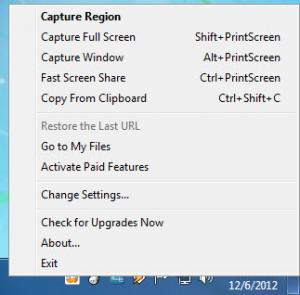Jet Screenshot
3.0.1
Size: 2.42 MB
Downloads: 4478
Platform: Windows (All Versions)
With a mouse click or by pressing a hotkey, you can take a screenshot of the whole screen, a window, or a region of the screen. Once you have the screenshot, you can use several tools to edit it. Then, once you’re done editing the photo, you can upload it to the web and share it with others. The URL of the uploaded screenshot is automatically copied to the clipboard so you can paste it into an email or IM with ease.
Jet Screenshot can be installed on various Windows editions, anything from Windows 98 up to Windows 7. The installation process itself is a standard one: download an executable, run it, click through the setup wizard. Things will go along smoothly and in not time at all Jet Screenshot will be installed on your PC.
While the application is running you will see a Jet Screenshot icon in the system tray. Left click it and the option to capture a region of the screen will be enabled. Right click the icon and you will be presented with a menu that allows you to choose what you want to capture (region, window, full screen), access the settings menu, and more.
Using the Jet Screenshot application is a simple 3-step process:
Step 1 – take a screenshot. You can capture a region, a window, or the full region. You can take the screenshot by clicking the Jet Screenshot icon in the system tray or by using the allocated hotkey.
Step 2 – edit the screenshot. If you register and get the free Jet Screenshot plan, you will have access to a basic set of editing tools. If you get the Home or Pro plan, you will have access to an advanced set of editing tools.
Step 3 – save the screenshot locally, copy it to the clipboard, or share it by uploading it to a HTTP or FTP server. The URL to the screenshot will be automatically placed on the clipboard so you can easily paste it into the application of your choice.
If you don’t want to part with your money, you don’t have to. Registering and getting a free plan will not cost a thing. Your screenshots will be stored online for 30 days and you will have access to a basic set of editing instruments. You will not be able to remove the Jet Screenshot watermark from your images, you will not be able to send screenshots to your own FTP server, and you won’t have access to several other features that are only available with a Home or Pro plan.
Jet Screenshot provides an efficient means of taking and sharing screenshots with others.
Pros
Little of your time will go into getting Jet Screenshot up and running. Take a screenshot of a region, a window, or the full screen with a mouse click of by pressing a hotkey. Edit and share the screenshots by uploading them to the web. You can choose between a Free, Home and Pro plan.
Cons
If you don’t register, your screenshot will be stored online for 24 hours only. By getting a Free plan, you will have access to a limited amount of features.
Jet Screenshot
3.0.1
Download
Jet Screenshot Awards

Jet Screenshot Editor’s Review Rating
Jet Screenshot has been reviewed by George Norman on 07 Dec 2012. Based on the user interface, features and complexity, Findmysoft has rated Jet Screenshot 5 out of 5 stars, naming it Essential